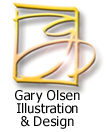News Flash:
Class has moved to the Communication
Lab.
This year's Student Gallery
To Last Year's Quark Student Gallery
To the Photoshop Student Gallery
To the Mini-Cine Underground Video Course

Gary Olsen’s Quark Xpress Boot Camp
Making Quark Xpress Work for your Publishing Applications
COMM-280-1 2785 QuarkXpress
1/15 - 3/12 Priority: Communications Students
3 Credits
Mondays and Thursdays
Time: 7:40PM - 9:55PM in the Communication Lab
| Basic Skill Level | Mid-Level Skills | Advanced Skill Level |
| Student has basic computer skills and is comfortable with the mouse interface to be able to draw shapes, such as squares, circles and polygons, using the mouse. Can create new and edit existing document files, save them to disk and print them to a laser printer. | Student has experience with manipulating imported objects (graphics and text elements) and can create, using a mouse interface, simple vector shapes incorporating lines and fills. The student has thorough word processing knowledge and skills and has productive keyboarding skills. Understands basic laser printer operation and how to optimize one’s files for desktop publishing. | Student has ability to produce a complex multi-page document containing images such as photographs and original art, and original page formatting (not that derived from templates). The student has knowledge of how to print the document in a variety of print technologies including laser printers and image setting devices used in commercial printing. |
Student Qualifications: This is a basic-level to mid-level skills course for students with little orno previous experience with Quark Xpress. However, even those with mid-level mastery of Quark Xpress basics could benefit from taking this course. Because Quark Xpress has broad applications and a vast tool set, users often become specialized around a specific and limited set of capabilities. Even experienced users often feel they are not using the program to its fullest potential. Furthermore, many users do not fully comprehend the complex application of such issues as commercial printing. Those who use Quark for desktop publishing applications need more experience learning how to maximize output results.

Course Logistics: This course is based on a hands-on workshop learning model. Student assignments as well as class lessons can be executed on Communication Department Lab Computers.
Student Materials: It is not absolutely necessary that students have a personal copy of Quark Xpress, and a personal computer on which to run it. However, if a student is serious about a career in publishing, one should recognize that Quark is a standard in a broad range of applications throughout publishing and design professions. More critical to this class, there may be a need to complete class assignments on one’s own, and a lab computer might not be convenient or available on demand. This software is available to students at a significant discount. Please consult the Clarke Bookstore.
Course Objectives: This course is designed to provide students with a functional knowledge of how to use Quark Xpress in a variety of publication design applications.
Student Requirements: The student is required to complete the 5 assignments which include:
- The Poster: The assignment covers setting up a single page, importing a graphic, creating a text box and adding design conventions such as key lines, frames and areas of color.
- The Newsletter: This assignment covers the importation of text, creation of style tags, document setup, page geometry, master pages and folios (page numbers). Also covered are the characteristics and specifications of image boxes including frame, color, image scale and text runaround.
- Brochure: This assignment serves to provide experience in working with Quark Xpress in a three-panel brochure. Areas of program functionality in this exercise include working with spot and process colors, creating and maintaining style sheets, and importing graphics prepared in PhotoShop.
- The Calendar: This is a more complex multi-page document, and it will include master pages, and how to construct a useful template, and how to build a chart and table: This exercise is designed to demonstrate Quark’s facility for complex tables and pages which contain a variety of different objects which all must be managed.
Learning Objectives: Students who successfully complete this course will possess the following five skills inclusive of techniques and tools that apply to Quark Xpress:
- Setting up a new document and template pages, establishing guide lines style, sheets and master text and graphic elements
- Importing text and graphics and manipulating those design elements within the application
- Creating and manipulating text elements from within the application and assigning characteristics and design specifications to these elements
- Importing and managing large image files in eps format and enforcing text wrapping, frame (border), and background color specifications (CMYK).
- Preparing a document for pre-press output (proofing), selecting target print platform including laser printer and raster image processor
 Assignments
and Class Schedule
Assignments
and Class Schedule
The Poster: The assignment covers setting up a single page, importing a graphic, creating a text box and adding design conventions such as key lines, frames and areas of color.
I have provided some images which you can use for this assignment. They will be distributed in class. My plan for this first class is to show you some Quark basics to get you started so that you can become comfortable with Quark conventions, particularly understanding how Quark uses boxes to contain and control objects in a page layout. Your learning objective in this assignment is to learn how to create an object box and fully understand the control you have over objects contained in those boxes, positioning them on the page, assigning size, mask, color backgrounds borders, text runaround specifications, and several more specifications customizable in Quark.
 Students
are expected to provide hard copy printout to the instructor as well as
an electronic copy for the Web. Specifications for the Web portion of
this assignment will be discussed in class, and details posted here after
we learn what software options we have available on class computers currently
being set up.
Students
are expected to provide hard copy printout to the instructor as well as
an electronic copy for the Web. Specifications for the Web portion of
this assignment will be discussed in class, and details posted here after
we learn what software options we have available on class computers currently
being set up.
See the results of this first assignment at our Student Gallery. It is truly grand to be working with such talented students as these. Come and enjoy!
The Newsletter: This assignment covers the importation of text, creation of style tags, document setup, page geometry, master pages and folios (page numbers). Also covered are the characteristics and specifications of image boxes including frame, color, image scale and runaround. We also explore the productivity advantages of style sheets for type styles, paragraph characteristics and colors palettes both process and spot. See this assignment in the Student Gallery!
Brochure: This assignment serves to provide experience in working with Quark Xpress in a three-panel brochure. Areas of program functionality in this exercise include working with spot and process colors. We are also learning how to design a functional piece with two sides that must register properly for finish folding and trimming. We discuss full bleed issues, file compatibility, halftoning of tiff images imported into Quark, The use of .eps files, and text box characteristics.We learn about text offsetting, color within the text box, frame and text wrap characteristics. See this assignment in the Student Gallery!
The Calendar: This exercise is designed to demonstrate Quark’s facility for complex tables and graphics which are text intensive. We apply Quark's master pages tools, since a calendar is an excellent example of a continuously occuring chart on which the numbers change position. Most of the calendar's graphic elements, lines, numbers, type, a style templates can be created in the master page portion of the file, and allowed to repeat for each of the twelve months. We then only need to change the numbers which are already in position on the grid. See the dramatic results of this exercise with former students in the Quark Student Gallery.