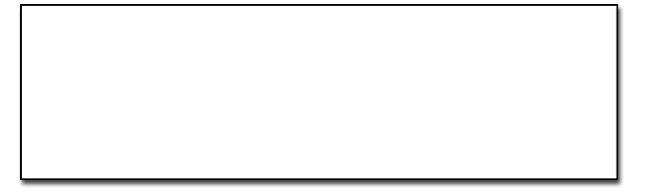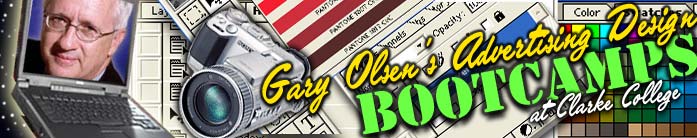
|
Welcome to Advertising Design's Virtual Classroom This is your headquarters for all assignment data, so make sure you bookmark this page.
Below are the class projects and assignments for which you will be responsible. We have many interesting projects which we will do in class, but your one big team project will require work outside of class to complete.
Sweet Baby Ray's Barbecue Sauce: Designed to discover your CQ (Creativity Quotient) and your PSQ (PhotoShop Skills Quotient) Our first project presentation is rapidly approaching. Below is the graphic and specifications of the ad discussed on the Class Notes Page. As you can see, this is a real product! Sweet Baby Ray's Gourmet Sauces' Original Barbecue Sauce. I picked this item up at the local food store. Sweet Baby Ray's Inc., is located in Schiller Park, Illinois. The company was formed among three friends. According to the company, in 1985, Chef Larry Raymond perfected the family's recipe and entered it in the country's largest rib cookoff. "The sauce is so fine," says the label, "the taste beat out nearly 700 entries." Within a year, Chef Larry, Sweet Baby Ray and Mike O'Brien, formed a company around this award-winning sauce. Their slogan, which is printed on the neck of the bottle, is "The Sauce is Boss." Sweet Baby Ray has a Web site. They have several different brands within the Sweet Baby Ray Sauce Category. The graphic below is a .jpg. You may have to copy the file to your hard drive first, however, for use in such programs as Quark and PageMaker.
For those of you who have not worked with PhotoShop, you will receive a crash course. We can pair you up with a more experienced member of the class if you need help. Class Project Requirements: The Outdoor Sign You must design an outdoor advertising sign which is 14 x 48 feet in aspect ratio. The pattern is below. You must include the product in the layout. You can choose any kind of theme you wish, but your board must be exemplary of the design aspects that make a good outdoor sign. A. It must be legible. Signs on the highway are only effective if you can still read them and get the essential message while driving by at 55 miles per hour. B. It must grab one's attention C. It must be funny This last part is not optional because it has been proven that humor is a great selling tool. It makes a message memorable.
Class Project #2 And example of the type of projects we will do as collaborative teams: The Poster Layout: An exercise in Fact Finding with the Client
Before you begin the poster project, there is a long list of facts you need to know. Fact Finding Do I have what I need to begin assembling a layout? 1. Copy issues: When is this event (date and time)? Where is the event precisely 2. Production Issues: What's the size? When is it due? 3. Budget Issues: What's the quantity and what kind of budget to I have to work with? Under each of these three categories, what else do you need to know before you embark on this project? Dividing the Class into Teams for Marketing Projects The class is going to divide into three creative teams. Here are the three projects, one project per team, and you will have this project for the entire course. You will be collaborating on a presentation that will be given by the team at the end of the course. About a third of your individual grade depends on how well you work in this group, your contribution, and the quality of the work. Managing Collaboration: How to manage information and influences in the advertising design process in a collaborative setting. Students learn the duties and responsibilities of the following five key roles of the advertising team:
Deliverables: See the three project specifications at the bottom of this page.
Each team will be required to give a formal presentation as a group (you may designate one or more of your members to get up before the class. You must have clean and colorful visuals to show the class. They can be electronic (in PowerPoint to be used on the projector) or shown on paper. Organizing Your Team... some suggestions: When you've assembled your groups, you must begin assessing your individual member's strengths and capabilities. Here are some suggestions:
The Rewards: The teams and their projects will be evaluated at the end of the course in special presentations by members of each team. Class Project #3 Working with Texture, Line, Composition, Color, Contrast and Tension Each class member will design an advertisement The concept is simple: Develop a look and feel, including a graphic and text tag line, that will be suitable for a newspaper or magazine advertisement. Specifications will be determined by the instructor This exercise is a test of your ability to make your design work within the format of a flat ad of specific dimensions. Whatever the assignment is, each student must design
Since you'll be learning about the effective application of shape, line, type, and texture, this would be a good assignment for applying those graphic design principles. Your design will be judged based on how well you apply some of these principles. The Physical Requirements of this Project:
Here is the Responsibility Matrix for Project Managing the Multimedia University Mailer Project. It is left over from a previous class project, but I've let it remain here as an excellent example of complex project logistics. We will do similar projects in this and future classes.
What follows is the Project Schedule Matrix
Team 1: To be determined Team 2: To be determined Team 3: To be determined Each team must develop original copy, design comprehensives (physical manifestations of your ideas), a client pitch (presentation) that you will make before the entire class.
The Final Paper To fulfill your learning experience, you will be required to write a paper at the conclusion of this class. This paper will gauge what you have learned by how you apply it to a series of questions that will be presented to you.
Point values based on your participation in Class: Your contributions and the level of enthusiasm you display in class and in class discussions that cover the material in the textbooks 20 points. Your ability to work collabortively and contribute to a team effort on behalf of your class project. This will be based on feedback I obtain from your fellow team members.. 20 points Your quality of work on two papers that will be assigned to you in the course of your classwork There is a 15 point value on the first paper and 20 points on the second paper for a total of 35 points. The Amount of money you have at the conclusion of the class combined with your accounting of expenses you incurred. The quality of your work in class will be compated to this amount of money and your money management skills. 20 points The total number of points adds up to 100.
|
||||||||||||||||||||||||||||||||||
| Links to other Bootcamps |
To The Gary Olsen's Multimedia Bootcamp Home Page |
|||||||||||||||||||||||||||||||||
 We
will be working in Adobe PhotoShop. You will be working in screen
resolution 72 dpi.
We
will be working in Adobe PhotoShop. You will be working in screen
resolution 72 dpi.