
Photoshop Class Assignment Clip Library
 Instructions:
By clicking on any of the images below, and holding your mouse button
down, you can instantly load the image into your paste buffer for pasting
in Photoshop. Your computer's operating system software will allow you
to save the image in that buffer until you paste it into a new document.
With Photoshop, all you have to do is click and copy the image, open Photoshop
and choose "New" document. The new document will open in the
exact pixel dimensions of the image in your buffer.
Instructions:
By clicking on any of the images below, and holding your mouse button
down, you can instantly load the image into your paste buffer for pasting
in Photoshop. Your computer's operating system software will allow you
to save the image in that buffer until you paste it into a new document.
With Photoshop, all you have to do is click and copy the image, open Photoshop
and choose "New" document. The new document will open in the
exact pixel dimensions of the image in your buffer.
A second way of transferring the image is to choose save the image to a file. Make sure you know the directory in which you save the image so you can easily retrieve it.
Men in a Vintage Car
There are actually two version of this image available. This one, which is approximately 800 pixels wide, and this image is linked to an even larger and higher resolved image. If you have a two-button mouse, a right click (traditionally) will immediately download the larger image into your browser. Left click and you will be given the opportunity of copying or saving this image to disk or hard drive.
Assignment 1 Components: The Banner and The Ring


Horse Image
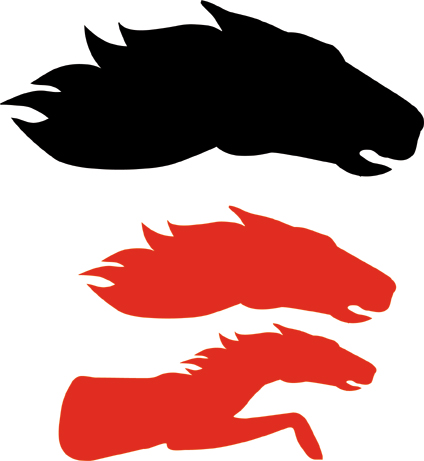
Sky Image

Jet

Corporate Logo

Copy and paste this image onto a file on your personal disk.
